DCA SYLLABUS-DIPLOMA IN COMPUTER APPLICATION (DCA)! Syllabus of DCA
what is dca course-
DCA Objectives: The objectives of the Programme shall be to provide sound academic base for proceeding career in Computer Application.
DCA Eligibility for admission:
In order to be eligible for admission to DCA a candidate must be (10+2) with minimum 40% marks in aggregate.
DCA Duration:
The duration of the DCA Programme shall be one year.
The scheme of Examinations:
The DCA Examination will be of 800 marks as
given Below:
i. Theory Papers: 600 marks
ii. Practical Papers: 200 marks
PAPER-I
FUNDAMENTALS OF COMPUTERS
UNIT-1
Brief History of Development of Computers ,Computer System Concept, Computer System Characteristics ,Capabilities and Limitations, Types of Computers - Personal Computer (PCs) - IBM PCs, Types of PCs- Desktop, Laptop, Notebook, Palmtop, etc.
Computer organization: Basic Component of Computer system - Control Unit, ALU, I/O, Memory.
UNIT–II
Input Devices : Keyboard, Mouse, Joystick, Scanners, Digital Camera, MICR, OCR,OMR, Light pen, Touch Screen, Voice Recognition, Bar Code Reader, Output Devices Monitors - Characteristics and types of monitor, Size, Resolution, Refresh Rate, Dot Pitch, Video Standard - VGA, SVGA, XGA etc. Printers: Impact and Non Impact Printers, Daisy wheel, Dot Matrix, Inkjet, Laser. Plotter, Sound Card and Speakers.
See more-💬PGDCA Syllabus
UNIT–III
Bytes and Addressable Memory, Memory Sizes, Types of Memory: RAM, Cache, ROM, Flash Memory, CMOS, Memory Access Times, Expansion Slots And Adapter Cards, Removable Flash Memory, Ports And Connectors: USB Ports, FireWire Ports, Buses, Storage: Characteristics of a Hard Disk, RAID, NAS, External and Removable Hard Disks, Miniature Hard Disks, USB Flash Drives, Cloud Storage, Optical Discs: CDs, DVDs.
UNIT–IV
Software – Definition, Types of Software- System Software, Application Software, System Software- Operating System, Language Translator(Compiler, Interpreter),Utility Programs. Operating system- Definition, Function, Types of operating system [1] Batch Processing, Multiprogramming, Time Sharing Operating System, Multiuser, Multitasking, Multiprocessing Operating System.
UNIT–V
Network- Direction of Transmissions Flow-Simplex, Half Duplex Full Duplex, Types of Network-LAN, WAN, MAN etc. Topologies of LAN-Ring, Bus, Star, Mesh and Tree topologies. Computer Virus: Virus working principals, Types of viruses, Virus detection and Prevention Viruses on network, Antivirus software’s.
💬DCA SYLLABUS-dca course syllabus
PAPER-II
WINDOWS & PC PACKAGES
UNIT–I
Disk Operating System (DOS) and MS Windows 7: Introduction, History & Versions of DOS,DOS System Files. DOS Commands: Internal and External, Executable V/s Non Executable
Files in DOS; MS Windows 7: Introduction to MS Windows; Features of Windows; Various versions of Windows & its use; Working with Windows; My Computer & Recycle bin ; Desktop, Icons and Windows Explorer; Screen description & working styles of Windows; Dialog Boxes & Toolbars; Working with Files & Folders; simple operations like copy, delete, moving of files and folders from one drive to another, Shortcuts & Autostarts; Accessories and Windows Settings using Control Panel- setting common devices using control panel, modem, printers, audio, network, fonts, creating users, internet settings, Start button & Program lists; Installing and Uninstalling new Hardware & Software program on your computer.
UNIT–II
MS Word 2007: Introduction to MS Office, Introduction to MS Word, Features & area of use. Working with MS Word, , Creating a New Document, Different Page Views and layouts, Applying various Text Enhancements, Working with -Styles, Text Attributes, Paragraph and Page Formatting, Text Editing using various features ; Bullets, Numbering, Auto formatting, Printing & various print options.
UNIT–III
Advanced Features of MS-Word 2007 : Spell Check, Thesaurus, Find & Replace; Headers & Footers, Inserting - Page Numbers, Pictures, Files, Autotexts, Symbols etc., Working with Columns, Tabs & Indents, Creation & Working with Tables including conversion to and from text, Margins & Space management in Document, Adding References and Graphics, Mail Merge, Envelops & Mailing Labels. Importing and exporting to and from various formats.
UNIT–IV
MS Excel 2007: Introduction and area of use, Working with MS Excel, concepts of Workbook & Worksheets, Various Data Types, Using different features with Data, Cell and Texts, Inserting, Removing & Resizing of Columns & Rows, Working with Data & Ranges, Different Views of Worksheets, Column Freezing, Labels, Hiding, Splitting etc., Using different features with Data and Text; Use of Formulas, Calculations & Functions, Cell Formatting including Borders & Shading, Working with Different Chart Types; Printing of Workbook & Worksheets with various
options.
UNIT–V
MS PowerPoint 2007: Introduction & area of use, Working with MS PowerPoint, Creating a New Presentation, Working with Presentation, Using Wizards; Slides & its different views, Inserting, Deleting and Copying of Slides; Working with Notes, Handouts, Columns & Lists, Adding Graphics, Sounds and Movies to a Slide; Working with PowerPoint Objects, Designing & Presentation of a Slide Show, Printing Presentations, Notes, Handouts with print options.
Text Books: 1. Comdex Computer Course Kit (windows 7with office 2010), Gupta Vikas, Dreamtech Publication 2. Mastering MS Office 2000, Professional Edition by Courter, BPB Publication. 3. MS Office 2000 Training Guide by Maria, BPB Publications. 4. MS Office complete by SYBEX. 5. PC Software Made Simple, Taxali, BPB.
PAPER-III
PRINT TECHNOLOGY AND DESKTOP PUBLISHING
UNIT–I
Print Technology: Introductions to Printing, Types of Printers, Inkjet and DM Printer, Screen Printing, Offset Printing, Working of offset Printing, Transparent Printout, Negative & Positives for Plate were making, Laser printers - Use, Types, Advantage of lager printer in publication.
UNIT–II Page Maker: Page Maker Icon and help, Tool Box, Styles, Menus etc., Different screen Views, Importing text/Pictures, Auto Flow, Columns, Master Pages and Stories, Story Editor, Menu Commands and short-cut commands, Spell check, Find & Replace, Import Export etc., Fonts, Points Sizes, Spacing etc., Installing Printers, Scaling (Percentages), Printer setup Use of D.T.P. in Advertisements, Books & Magazines, News Paper, Table Editor.
UNIT–III
Adobe Photoshop: Adobe Photoshop CS4: Menus and panels, Exploring the Toolbox, Working with Images: Working with Multiple Images, Rulers, Guides & Grids, Image Size Command, Adjusting Canvas Size & Canvas Rotation, Creating, Selecting, Linking & Deleting Layers, Painting with Selections, Red Eye Tool, Clone Stamp Tool, Color creation, Quick Mask Options, Creating Straight & Curved Paths, Creating Special Effects.
UNIT–IV
CorelDraw X4:CorelDraw X4 Command Bars & Tools, Drawing Area-Objects-Lines, Working with Text & Artistic Media Tool, Fills & Modifying Outlines, Drop Shadows, Importing and Editing OCR Text, Templates, Drawing and Editing Curves and Lines, Three-point Tools, Clipart, Special Characters and Creating Symbols, Working with Layers & Creating a Master Layer, Brush Tools and Adding Objects, Interactive Tools, PowerClip Feature and the Envelope Tool.
UNIT–V
Other Work in DTP: Scanning, Type of Scanner, Importing image, text from scanner, ABBY fine reader, Acrobat (PDF) to Word, and Word to PDF, PDF Editor, PDF Annotator, PDF Infix, Voice to word conversion.
PAPER-IV
INTERNET AND WEB TECHNOLOGY
UNIT–I
Applications of Internet, History of Internet, WWW, Various Services , World Wide Web (WWW) History, Working, Web Browsers, Its function Concept of Search Engines, client server architecture
UNIT–II
Internet : Evolution, Protocols, Interface Concepts, Internet Vs Internet, Growth of Internet, ISP, Connectivity - Dial-up, Leased line, VSAT etc., URLs, Domain names, Portals, Applications.E-Mail: Concepts, Basics of Sending & Receiving, E-mail, Free E-mail services.
UNIT–III
Transfer Protocols, Telnet & Chatting, Client/Server Architecture Characteristic, FTP & its usages. Telnet Concept, Remote Logging, Protocols, Internet chatting - Voice chat, text chat.
UNIT–IV
Searching the Web, HTTP, URLs, Web Servers, Web Protocols. Web Publishing Concepts, Domain Name Registration, HTML, Design Tools, HTML Editors, Image Editors.
UNIT–V
HTML Concepts of Hypertext, Versions of HTML, Elements of HTML Syntax, Head & Body Sections, Building HTML Documents, Inserting Texts, Images, Hyperlinks, Backgrounds And Colour Controls, Different HTML Tags, Table Layout and Presentation, Use of Font Size & Attributes, List types and its Tags.
PAPER-V
PROGRAMMING IN ‘C’
UNIT-I
C Language – Character set, Tokens of C - tokens-constant-keywords and identifiers -variables- data types- declaration and assignment of variables defining symbolic constants.- Operators and Expressions: Types of Operators- Arithmetic, Relational and Logical Operators Assignment, increment and decrement of operators - conditional bitwise and special operators - arithmetic expression and its evaluation - hierarchy of arithmetic operations - evaluations, precedence and associatively - mathematical functions.
UNIT-II
Control Branching and Decision-Making in C - If statement Switch statement - GOTO statement - The? : Operators. - Decision - Making and Looping, Types of Loop, nestingin a loop.
Arrays in C Single Two-dimensional and Multi-dimensional arrays. Handling of Character Set: Declaration & Initialization of string variables - reading from and writing to screen -Arithmetic operations - String handling functions.
UNIT-III
Functions: Definition, Library Functions User Defined Functions, Function Prototype, Function Definition, Function Call, Types of User Defined Functions, Arrays and Functions. Structures and Unions: Definitions initialization and assigning values to members’ arrays of structures and arrays within structures structure with in structure- unions - size of structures.
UNIT-IV
Declaration and initialization of pointers - pointer expression - pointer and arrays -pointer and character strings pointers and functions - pointers and structures pointer on pointers.
UNIT-V
File Maintenance in “C”: Defining, Opening and closing a file - Input/Output operations on a file- random access to file - command line arguments.
PAPER-VI
INTRODUCTION TO OPERATING SYSTEM
Unit – I
Introduction to Operating System What is an Operating System, Operating Systems Architecture, Types of Operating Systems, Process Model, Process States and Transitions, System Calls.
Unit – II
Process Management
Processes: Process Scheduling, Cooperating Processes, Inter-process Communication, CPU Scheduling: Scheduling Criteria, Scheduling Algorithms, Process Synchronization: Background, Deadlocks.
Unit –III
Memory Management
Main Memory Management: Background, Logical versus Physical Address space, swapping, Contiguous allocation, Paging, Segmentation, Segmentation with Paging, Virtual Memory: Demand Paging.
Unit –IV
Device and StorageManagement
File-System Interface, Mass-Storage Structure, Device Management: Techniques for Device Management, Dedicated Devices, Shared Devices, Buffering, Multiple Paths, Secondary-Storage Structure: Disk Structure, Disk Scheduling, Disk Management.
Unit –V
File-System Implementation A Simple File System, Logical & Physical File System, File-System Interface: Access Methods, Directory Structure, Protection, Free-Space Management, Directory Implementation.
PAPER-VII
LAB-I
PC PACKAGE AND DTP LAB
Note: - Practical should cover syllabus of respected theoretical papers.
PAPER-VIII
LAB-II
PROGRAMMING IN C LAB
Note: - Practical should cover syllabus of respected theoretical papers.
The break-up of marks for Practical will be as under :
| Sr. No. | Argument | Maximum Marks | Minimum |
| 1. | Lab Record | 20 | Passing Marks |
| 2. | Viva/voce | 30 | |
| 3. | Program Development and Execution | 50 | |
| | Total Marks | 100 | 33 |
The break-up of marks for Practical will be as under :
| Sr. No. | Argument | Maximum Marks | Minimum |
| 1. | Lab Record | 20 | Passing Marks |
| 2. | Viva/voce | 30 | |
| 3. | Program Development and Execution | 50 | |
| | Total Marks | 100 | 33 |

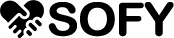




0 Comments